In this course, students are introduced to fundamental practices for navigating a wide variety of professional, computer-based art and design applications. Through in-class exercises, projects, and critiques, students develop skills to enrich conceptual depth and familiarity with digital imaging, computer graphics, time-based, and print media.
Syllabus and project descriptions written by Les Duffield with Virginia Tech
Unit 1: Photoshop and Magical Realism
Described as a state of the meta-normal, or hyper normal - magic realism in visual art and advertising creates unlikely yet convincing depictions of subject matter. At its most subtle, the genre hides playful augmentations of everyday imagery in plain sight, challenging the viewer to second guess their perceptual acuity. At its most extreme, combining themes like the grotesque with design principles like scale allows space for stark juxtapositions, a strategy employed by dadaists and surrealists since the post WWI avant-garde.
The highly sophisticated digital tools at our disposal in 2018 afford unparalleled opportunities to bridge this uncanny valley, erasing all subtlety and nuance and creating an ethically fraught climate where the image as proof has been manipulated to influence our perceptions of self, power, desire, and the very nature of proof itself.
For this assignment, multiply and manipulate a wide variety of self-generated photographic elements on a theme listed below, and then combine these to create your own depiction of magic realism. You must use Adobe Photoshop CC, utilizing the culmination of the many skills we have learned. Incorporate no less than 5 images, but you are welcome to use far more-- as many as is necessary. Your images must be nondestructively edited using a combination of many layers and masks. The images themselves can be used as pieces of a collage, or as textural layers, patterns, and brushes within your composition.





Unit 2: 3D Printing and Virtual Diorama
The digital toolset provides us with an opportunity for endless, unbounded creation. If you can think it, you can make it. Even if you can’t think it, you can still make it. The choice of what direction to take this project lies with you. When we create art, we want to make sure we are using our powers in ways that do not create suffering. We are able to explore pain, hurt, and suffering, but we do not want to further create pain and suffering. There is a difference, do you feel that?
Create a scene in Maya. Consider the diorama. The mobile. The aquarium. The terrarium.
A minimum of 5 distinct objects should be modeled and textured within your scene. There are many possibilities for models. Perhaps you'll use found objects with clear structure, or maybe you prefer to work in abstract representations. You could use plainer surfaces to mimic layers of paper. Create and work with an aesthetic that pushes you into new territory. Go on a journey. Explore themes that mean something to you. Are you going for a hyper realistic approach? A more stylized design? Textures for objects could be hand drawn, personal photographs, or painted within photoshop. You are not allowed to use textures from the internet, you must create your own.
Guidelines
- Minimum of five (5) distinct objects modeled and textured in your scene
- Develop an aesthetic that pushes you
- All models and textures must be created by you. You are not allowed to download assets from the internet, even if they are open source.
- Explore themes that are important to you. Be passionate. Take risks. Be respectful.
- Effectively use lights to illuminate your scene
- Render five (5) different angles from your scene
Project Objectives
- Develop a cohesive and consistent 3D scene
- Demonstrate ability to navigate 2D to 3D workflow
- Successful use of modeling techniques, application of materials and textures, lighting setup, and framing decisions
- Use aesthetic decisions to effectively reinforce conceptual themes
- Sensible organization and management of project files
- Appropriate file types and resolution settings for both digital and printed images







Unit 3: Digital Illustration
Learning Objectives
Develop beginner to intermediate proficiency with adobe illustrator.
Utilize Adobe Photoshop CC as a drawing and illustration tool.
Analyze and develop compositional strategies for visual communication and storytelling.
Re-Mix everyday / vernacular graphic design language to render new meanings.
Optimize and prepare graphics output for print.
Absurd Design
For this assignment, you will research and harness the visual design languages of diagrams, layouts, and illustrations, and then render them absurd. There are countless exciting sources of inspiration for this project-- from architectural plans to medical illustrations, graphs, charts, schematics, product designs, and many other types of information visualization. Once you have pinpointed a graphic language to engage, your goal will be to creatively subvert that design system in a completely unexpected and original way.
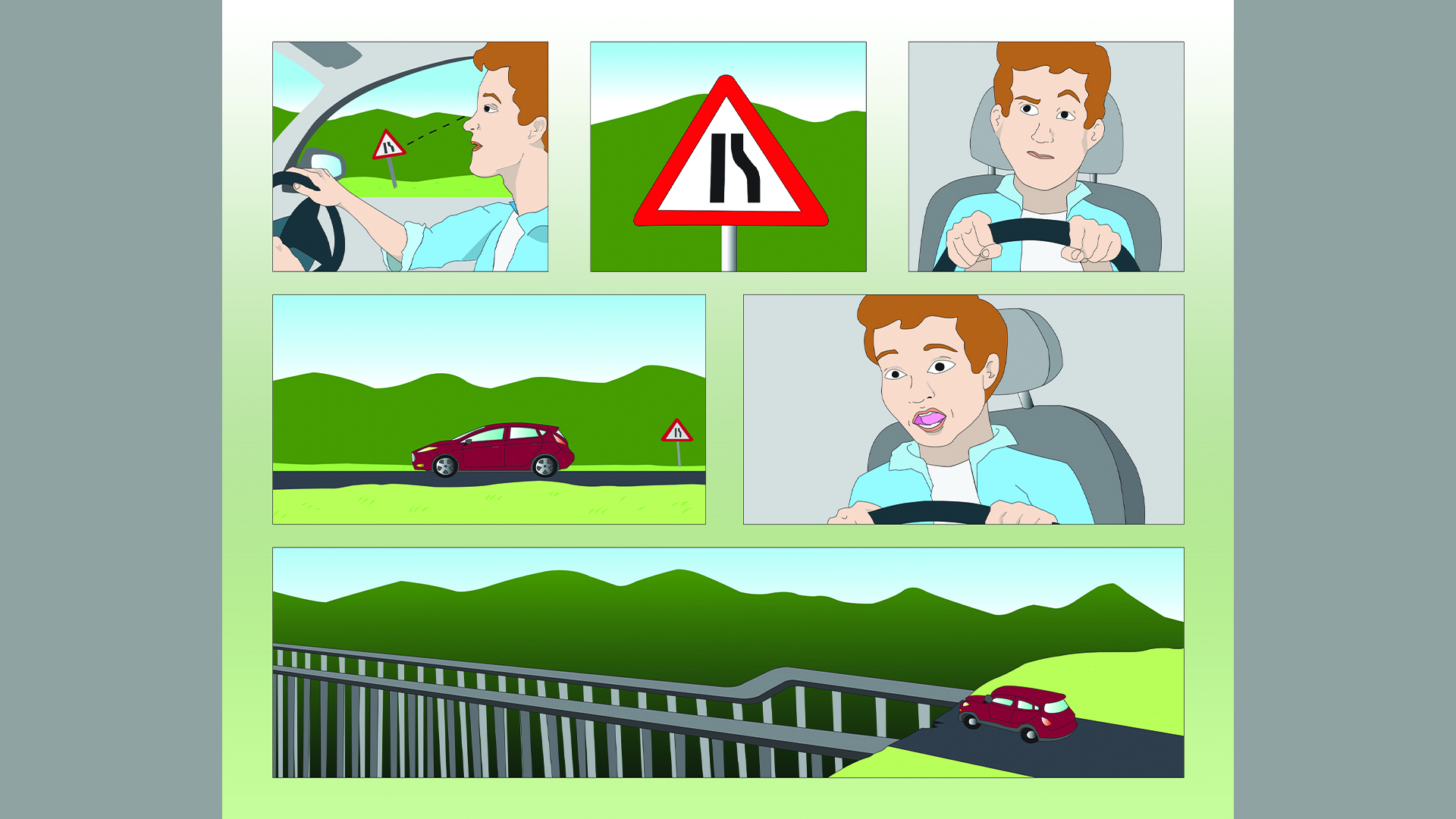

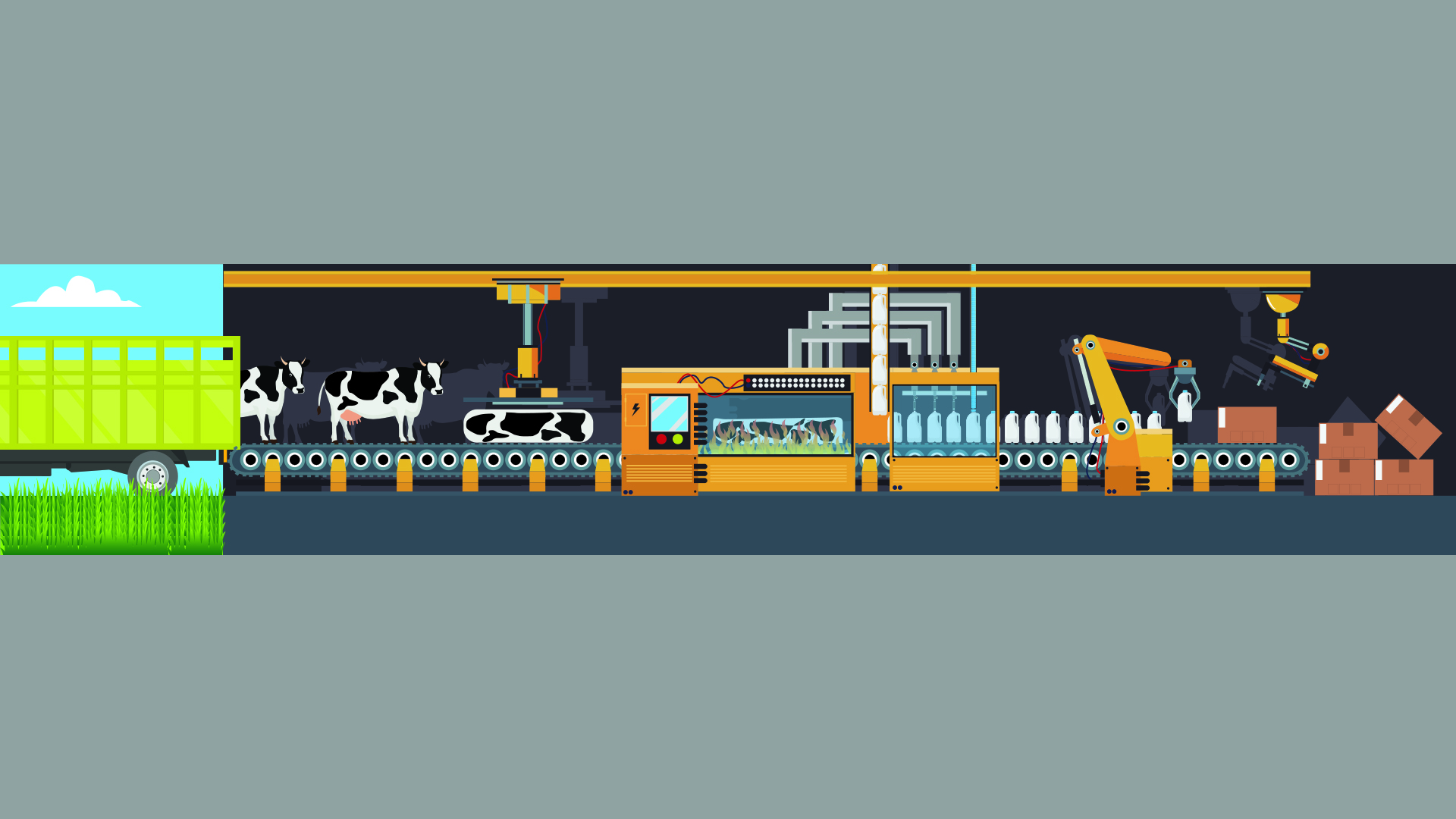
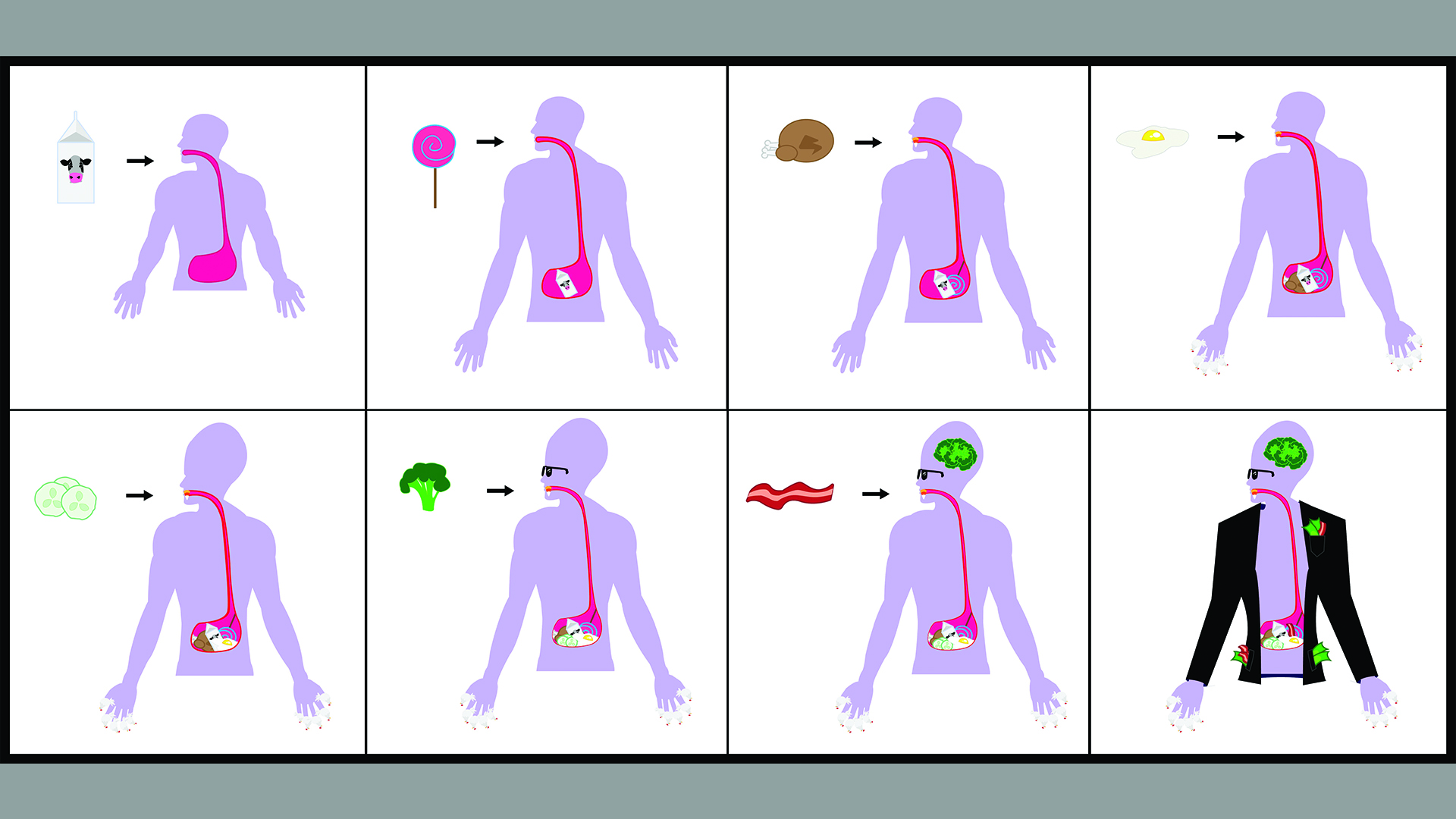
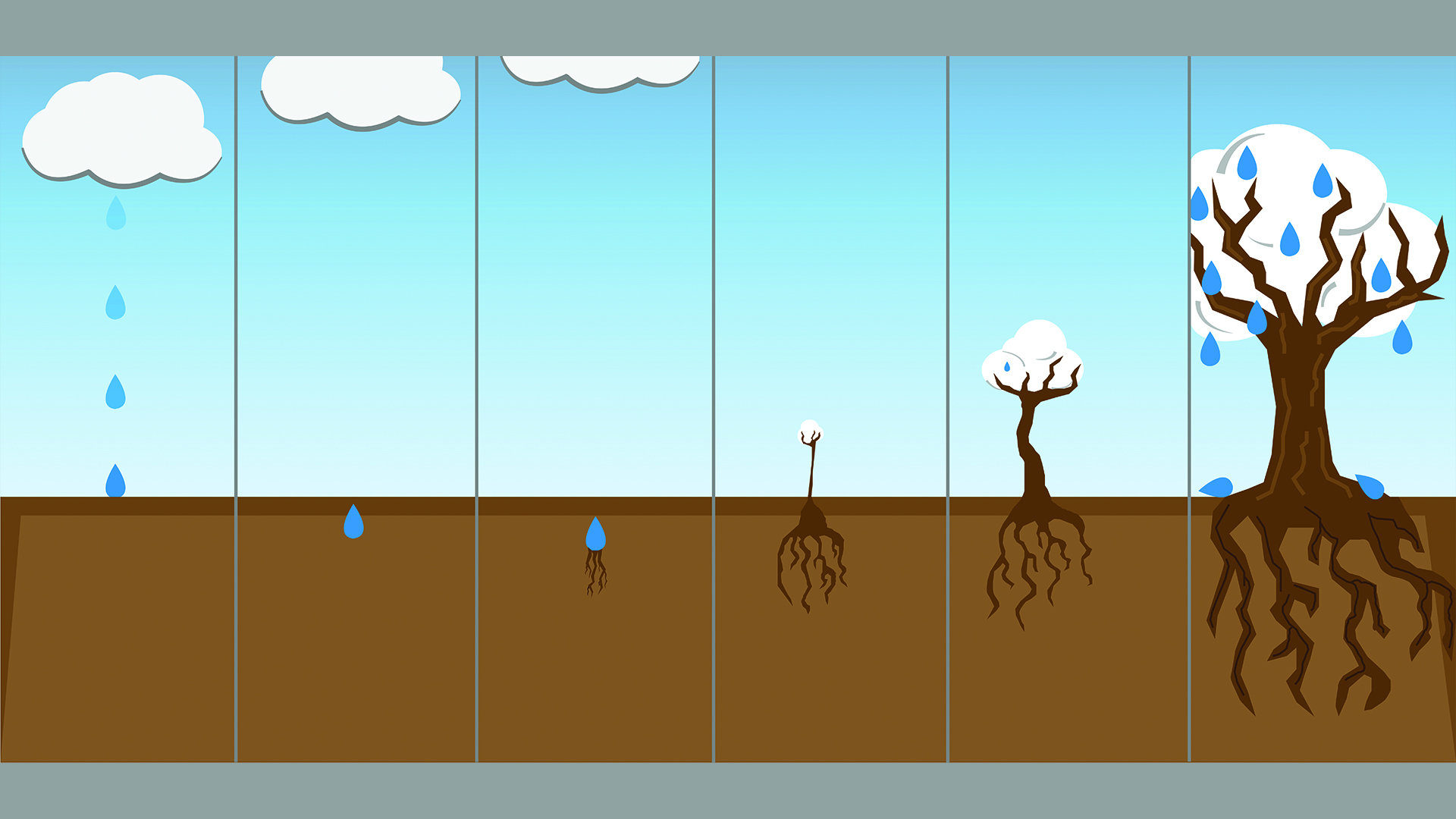
Anaglyph Poster
Using technology from 70 years ago (3D Anaglyph), We will take a look forward 30 years. As time marches forward, novelties like the anaglyph will likely endure despite being outpaced by leaps in 3D technologies. Investigate the question: How will technology enhance future public experiences? For this project, design a poster advertising an event that is going to happen 30 years into the future. What will the world look like in 30 years? What events will transpire? What traditions will remain intact? What new events will take place?
Artists for reference: Saul Bass, Barbara Kruger, Shepard Fairey, Sol Lewitt



